22 Feb 2015
Finals - Pages 1 - 4
With these two page spreads I am very happy with how the colours in the background worked out and how the silhouettes of the cross and 'Foxy'. I'm still not 100% happy with the silhouette of the soldier, I feel that I could have done more to it to make it look faded and ghostly, but for now I feel that it is enough. I have chosen to use these colours on the text as I feel it would make it easier for a child to read it and differentiate between the two different characters without it sounding too 'grown-up' by adding parts that describe the characters. I have used the pale orange for 'Foxy' and a pale green for 'Albert' as a clear difference between the speech.
Finals - Covers and Introduction Spread
Of all the pages/spread that I created for my final piece, I feel that the front/back covers were the most successful. I prefer them because the style of colouring worked best here than any where else in my project. I love the way the sky in the background turned out and the shading on 'Foxy' curled up under the cross highlights the images and makes them look more professional.
This is my introduction page, I designed it to have a closer link to the modern day armed forces, as the rest of the book doesn't really mention them as much as I would have liked. The characters I have used to represent the different forces are 'Smith' for the Army, 'Trott' for the Navy and 'Ross' for the Air Force.
29 Jan 2015
Mid-Point Drafting
Here I have started to create a rough layout for the different pages I intend to create as a part of my final. I have also included the different styles of colour and shading that I will be using throughout my work. Also I have started to sketch some designs for the fox character in the children's book I hope to create, I will work on these ideas to help create a look for my main character.
At this point I had started to do this process with each of the pages, Adding in some of the character details and silhouettes, ready for when I start to add the backgrounds and text to the pages.
20 Jan 2015
Character Drafting 'Foxy'
Using the initial drawings from my sketchbook I made a number of drawings of the main character of my book. I have drawn him in a number of different poses so I could just take these images and place them into the book. That way I wouldn't have to re-draw them each time. I also tested out the colouring style I used in my Mid-point Drafting and have decided that it would work well in a children's book as a child would feel comfortable seeing it, as they could have painted it.
16 Jan 2015
Copy - Lord Frith (Watership Down)
For my first copy I have chosen to take a scene from the beginning of the 1987 film, Watership Down. I have chosen this as I love the style of the animation and the way that it works well with the story telling at the start of the film.
~~~~~~~~~~~~
To collect the image that I needed for my copy, I opened the film on my laptop and played it through until I found the right scene for my copy. I then took a screenshot and saved it to my desktop.
I then took the image that I saved into Photoshop and started to select the region for cropping the image down.
And when I was happy I cropped the image so it only showed the image from the film. Then using this image I started to create my copy. First I took samples of the different colours used by using the eye dropper tool and created a mark on a separate layer with each colour and organised them, so colours used together or overlapping would be grouped on this layer.
~~~~~~~~~~~~
Here are some screenshots showing the different stages of coping the image:
~~~~~~~~~~~~
And here it is! The Final Piece!
17 Dec 2014
1 Dec 2014
25 Nov 2014
Scene Design 1
WIP 1
Based on my scenery thumb-nail sketches, I made a colour WIP (work in progress) on Photoshop to get an idea of the colours and positioning. After this I started to test different brush styles that I felt would work well for this image. I ended up settling on paintbrush-style Photoshop Brushes.
I used an angled brush from 'Calligraphy Brushes' to create the first WIP, as it was only to show what colours I will be using and to show the layouts of the different parts of the scene. I also used 'Wet Media Brushes' and 'RealisticPencilBrushes' for my second WIP (below).
WIP 2
I then used various paintbrush style Photoshop Bushes to add more detail to the colours on the ground and the trees. When I was happy with this colouring, I then worked on the metal in the trenches that are holding back the earth. I'm still not completely happy on how that turned out so if I decide to use this image in my finals, I will try different brush styles to make it more realistic.
FINAL(ish)
(sorry if image doesn't load, the internet is being a poop today)
25 Oct 2014
Contact Sheets
22 Oct 2014
Scamps (Others Works)
Here I have created a number of quick rough sketches of various children's books to help with research into different themes and styles that reoccur. All of the original covers and illustrations I have collected on my Similar Artefacts Pinterest board. I hand drew these in pencil and then scanned them into Photoshop to bring up the colours and make them clearer.
13 Oct 2014
Aspect to Aspect
These 4 images where what I was working from to create my initial ink drawings... I 'inked' the different tones in the images as well as the different colours that stood out. I created five different ink sheets that I then scanned onto the computer and put onto photoshop. Next I changed the levels of the scans and removed the white background from each of the different inks.
After this I individually took the layers and started to add them together and changing the colours... I did this with all the layers and images, to create the finished pieces below.
11 Oct 2014
9 Oct 2014
My Top Trump Card
This is my personal Top Trump card, I made it using the template but changed the details to suite me. I created the art for the card before hand but I changed the original text on the sign to something more suitable for the work. FACT: This card actually did have 56 spelling mistakes throughout it, the extra 0.37point2 is a silly reference to a pair of YouTubers.
8 Oct 2014
Adobe Top Trump Cards
As an addition to my personal Top Trump Card, I also created three other cards for the Adobe Programs I use the most in Graphics - Photoshop, InDesign and Illustrator. The images I used for the cards are the app/shortcut images with a darker version of the main colour used but the program. i.e.- Photoshop = Blue, InDesign = Pink, Illustrator = Orange.
Subscribe to:
Comments (Atom)




.jpg)




























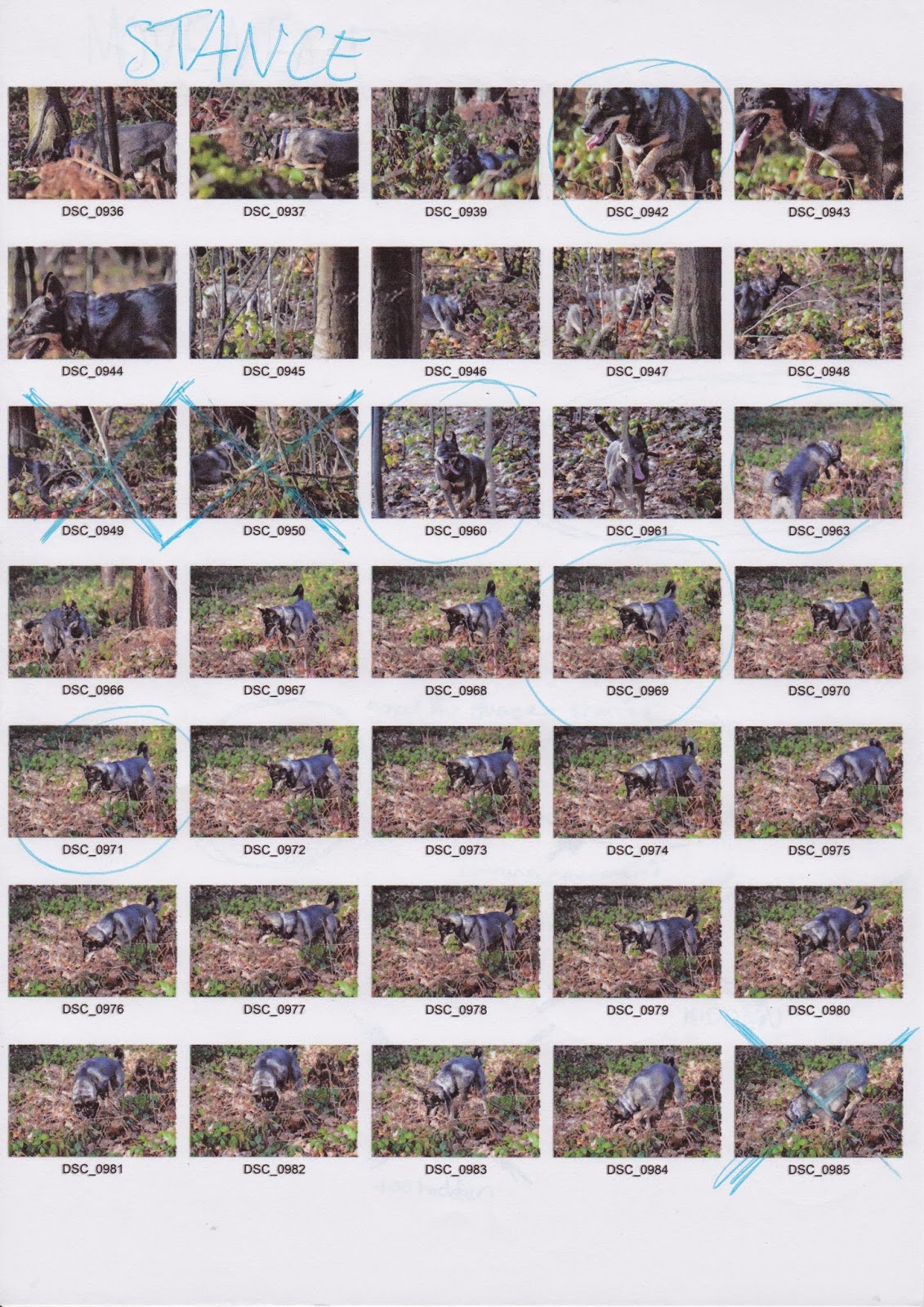















.jpg)
.jpg)
.jpg)